Blogs have become a popular method of publishing thoughts and ideas on the Internet, and they are used as a special vehicle for sharing ideas and experiences with the world. But most importantly, a personal blog or website needs to be designed in a professional and simple manner to attract users and website visitors. To this end, in this article, we will discuss how to connect blogs with webmaster tools such as Google Search Console, which allows bloggers to track and analyze important data to improve search engines and the quality of content published on blogs .
.webp)
How to Link Your Blog with Webmaster Tools
Linking your website or blog with Webmaster Tools is necessary and very important in order to rank high in search results, because if you don’t link your website with Webmasters, you wouldn’t dream of having your Theme Archives in Google Search Engine Tools Google Search Console. The strengths of the site and the importance of the site can help a lot with this, and in this article, we will answer:
- What is the google search console webmaster site?
- What is the importance of a webmaster website?
- How to link blog with webmaster site google search console?
What is the google search console webmaster site?
The Search Tools site is a free tool provided by Google to sites to help all sites archive and improve the appearance of their articles in search engines, helping you troubleshoot archiving issues and find out which articles are archived and which ones are problematic.
What is the importance of the Google search console of the webmaster station?
A Webmaster Tools site is very important and bloggers cannot live without it for the following reasons:
- This site oversees your blog by assisting the site with filing and archiving your articles.
- It also helps the site to know what is wrong with any articles or any unfiled pages
- and help you solve problems.
- The site also displays visit statistics from the Google search engine and the percentage of hits to your site, through which you can learn about the most requested topics.
- The site also gives you the ability to check if your website template is mobile-ready, among many other features
- For reference, it is necessary to enter Adsense.
How to link blog with webmaster site google search console?
You need to properly link your site or blog with the webmaster tools site in the correct way and not face issues.
1- Connect the site with webmaster. You’ll go to the settings of your blog or site, of course we’re talking about the Blogger platform, and then in the settings you’ll go to the bottom and you’ll find the term google search console.you will click it
2- Then it will direct you to the webmaster tools site where you can enter your blog link.In this place, you enter your blog link and click continue
3- After that, a message will pop up for you to click Accept. Your site is now in Webmaster Tools.
The site then displays a sentence in green for success, or a word in red. At this point, just reload the page and it will turn green.
Below, next to that sentence, will be the number of articles on your blog. This is an article This message will appear next to the number of articles that exist on your blog. Blogger Lesson: How to Link Your Blog and Webmaster Tools to the Top of Search Results
2- Adding a robots.txt file to your blog is an easy one to add. You go to the same place in your blog. In the settings above word google searsh console, there is a robots txt file. You activate that option and put this text in that article and change the special link. B to city link.
User-Agent: Mediapartners-Google Disallow: User-Agent: * Disallow: /search Allow: / Sitemap:https://www.elfahd3.com/atom.xml?redirect=false&start-index=1&max-results=500
Please put the link to my blog in red. You change it to your blog link so the file is accepted. You will apply everything in this picture.
Blogger Lesson: How to Link Your Blog to Webmaster Tools Publish Search Results 3- Get Your Blog Settings Correct How to Link Your Blog to a Webmaster Tools Site If you don’t understand the written instructions, you can watch this app instruction video.
What is the webmaster’s place in Google’s search tools?
Webmaster Tool is a free service from Google that any site can use to improve the visibility of their articles in search engines and help them with archiving issues. The tool also helps identify filtered and questionable articles.
What is the role and importance of Google Search Console for webmasters?
The Webmaster Tools site is important because it facilitates site oversight by providing support during the filing process and by archiving user articles.
The site also helps identify issues you may have with any pages or articles that haven’t been reserved anywhere. Curse, and help you with these problems. The site also shows statistics of visits from the Google search engine, as well as the percentage of hits on your private pages, making it possible to know the most requested topics.
This site provides you with the ability to check its effectiveness for use on your mobile phone and many other features. It must be accepted in AdSense. .
What’s the proper way to link my blog to Google Search Site Administration Service?
You will need the right way to properly link your personal website or blog to the webmaster tools site and not face any issues.
Link your site with Google Webmasters
You’ll go to your website or blog and go to settings, of course we’re talking about the “Blogger” platform. Within these settings, you’ll scroll down until you find the words “Google Search Console.”
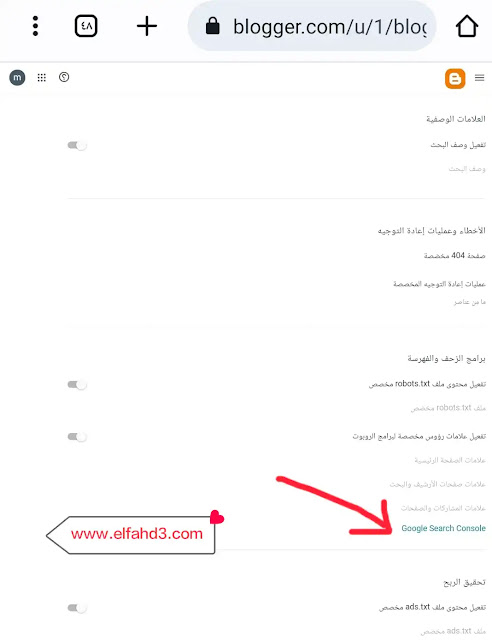
Once you click it, it will direct you to the webmaster tools location where you will place your blog link.
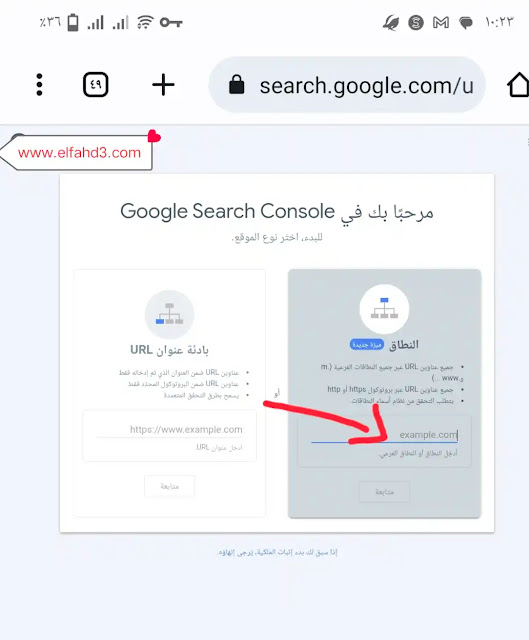
How to Link Your Blog with Webmaster Tools
On this site, you have to enter a link to your own blog and click “Continue”, after which a message will appear and you must click “Accept”. At this point, you’ve become your own site in the area of providing managed services for your site.Then congratulations, your site ownership has been verified
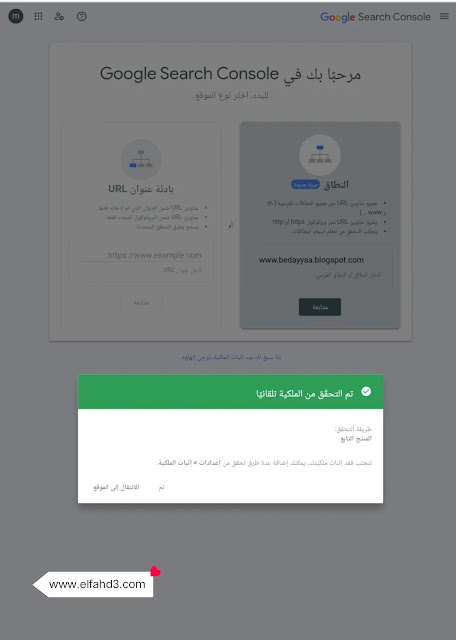
After that you will go to the same site where you registered, then go to the right side of the page until you reach the “Site Map” location and click on it according to the image below.
To be able to add a sitemap or your sitemap and submit it to Google Webmaster Tools to speed up the filing of articles published in your blog, read this post 👇
